Type Better on Android with SwiftKey 3
Typing on Android just got better with SwiftKey 3
Typing is an integral part of our cellphone. We text others, browse through the internet, type several documents and the list goes on and on. Just like any other app, even our keyboards have become an inseparable part of our phone nowadays, I’ll discuss on one that’s perfectly suitable for Android devices.
SwiftKey 3 is a keyboard for devices powered by Android. It lets you keep your normal typing habits, however, it still reduces the overall number of required keystrokes to be made. The prediction algorithm of the app is unique in itself and it actually understands what you are trying to write using this algorithm.
Using SwiftKey 3
After installing it for the first time, it will ask you whether it should analyze all the past Facebook posts, SMS’s, and tweets or not. It will actually try to analyze how you talk and the most commonly used words by you, as well. The settings menu of SwiftKey 3 is huge and there are a lot of customizations that you can take advantage of.
You need to tap buttons to use the keyboard. At the top of most of the buttons, you will see symbols or smaller letters. You can access those by holding the specific button and then slide up. For instance, the different sentence punctuations such as question marks, periods, exclamation marks, commas etc. use the very same button.
Type Statistics
This is a cool feature of SwiftKey 3 that I like. It will display that how efficient your typing has become with SwiftKey 3. Apart from that, it can show statistics of the typos it has corrected, the total number of saved keystrokes, typing heat map to show you where on the keyboard you should tap etc.
Different Themes
The app is available in different themes and you need to decide on the one that’s most suitable for your Android device. For instance, people with Ice Cream Sandwich generally use the Holo theme.
Installation
First things first, the app costs $3.99. But, before you pay this price, you can check out how the appworks for an entire month without paying a single dime. You can actually try out the free version on Google Play and try it for a month before switching to the paid version. The app is small, size-wise, so you don’t need to wait for long when it downloads.
I would definitely recommend SwiftKey 3. However, I don’t like the fact that it is still in Beta mode. According to rumors, the developers of SwiftKey 3 are currently working on SwiftKey Flow, which is for users who prefer the swiping keyboards.
So, what are you waiting for? Try out the free version of SwiftKey 3 now and let me know your thoughts in the comments below!


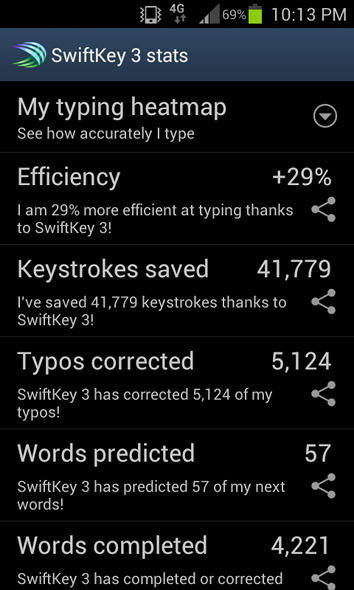
Amazing, thanks Costea.
Quite a great typing app here, I’ve just install it and everything works smoother than with other apps, keep on informing us