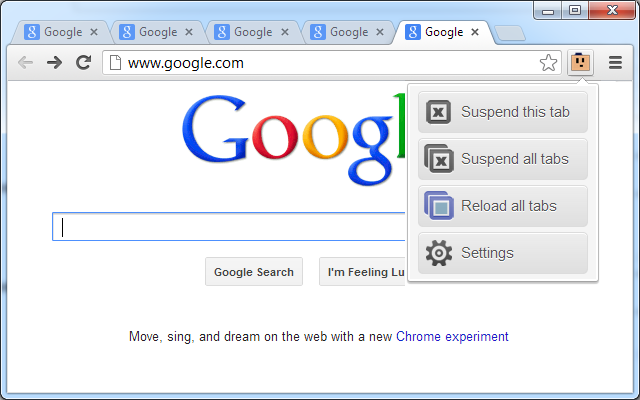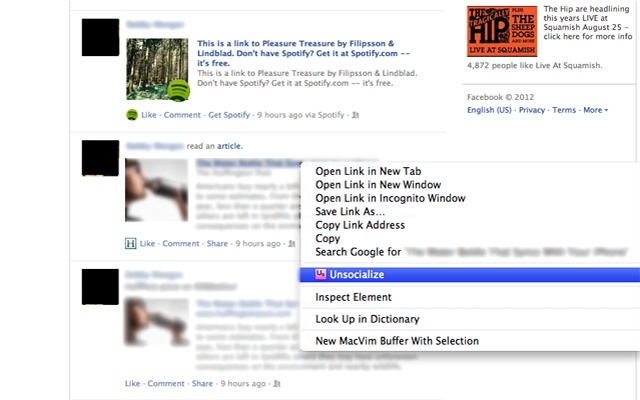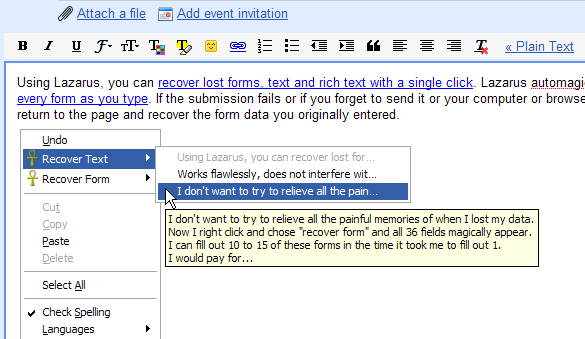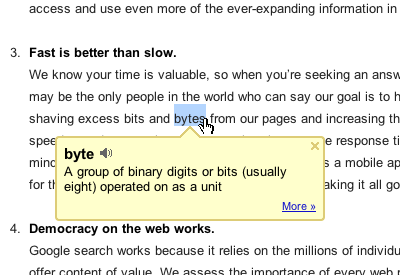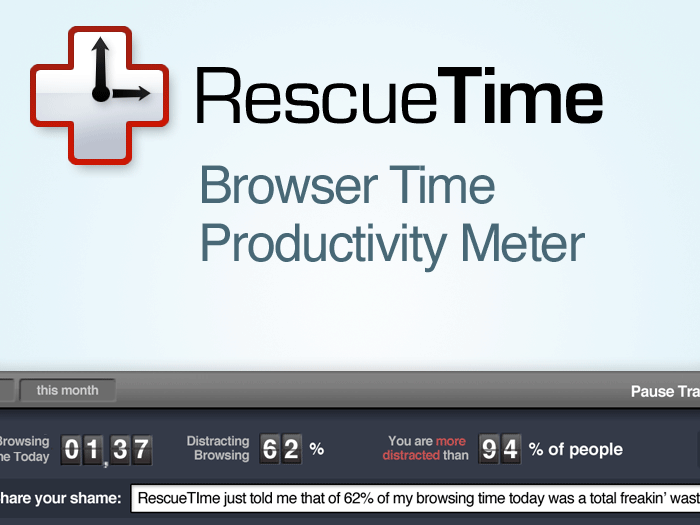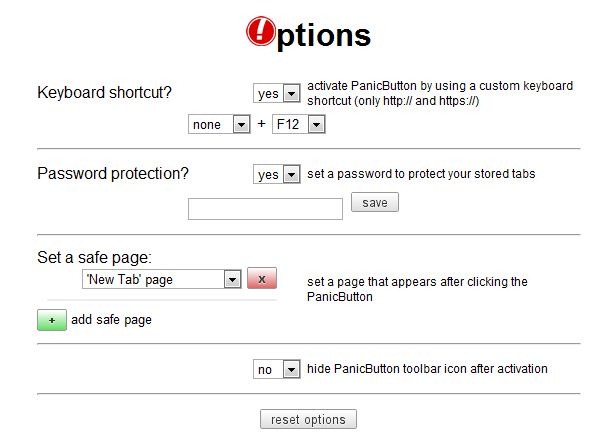Geek Insider FYI: Best Extensions for Google Chrome
Ever wonder what more Chrome could be doing for you? Geek Insider has found the best extensions for Chrome to allow you to shop, surf, and browse faster and smarter.
Best of all- they’re free!
Make Your Browsing More Enjoyable
Disconnect
Named one of the 100 best innovations of the year by Popular Science and one of the 20 best Chrome extensions by Lifehacker; this extension has one goal: to block all third-party cookies from social media and advertisements. You’ll be amazed how fast your browsing can get once you’re free of those cookies (up to 27% on some pages). Disconnect also lets you see what’s been trying to track you so you can control what gets through and what doesn’t.
Ghostery
My personal favorite! This friendly little ghost is here to protect you from bugs, beacons, pixels, and more; that is used to track what you’re doing. It evens provides a list of the trackers so you can choose whether to allow or block them. If you don’t like a certain company, you can even use Ghostery to block scripts, objects, and whole images.
HTTPS Everywhere
No one should have to wonder if their browsing is secure. HTTPS is one of the easiest ways to make sure you are safe when you’re on the web. Just add it to Chrome and you will always visit the encrypted version of whatever URL you type in.
AdBlock
This is an awesome extension. Block those annoying ads, protect your privacy, block sections you don’t like (like comment sections) and block malware! Adblock is amazing and essential for any Chrome user. It even works on sites like Facebook, Youtube, and Hulu.
The Great Suspender
Sometimes you go a little crazy and open a bunch of tabs, only to find your browser lagging, at best, or at worst; crashing. The Great Suspender can help protect your browsing speed by suspending tabs you’re not using so they don’t eat up CPU cycles. You can also whitelist certain sites so they won’t be suspended once you go to another tab. Simple but effective.
Social Fixer
Ever wanted the power to control your Facebook more? Tired of ads that promise you hotter babes, a skinnier waist, or lots of local singles in your area? Maybe you want to know who has just unfriended you but are too lazy to sift through your friends list. Do you want the ability to hide posts you’ve already read? Then get the Social Fixer.
Unsocialize: The Link Unsocializer
So Facebook is getting rather annoying with all those stupid links that try to force you to use a Facebook app just to read an article or automatically posts updates on your wall that you didn’t want. Unsocialize is an extension that will get past all those links so you can see what you want to see without giving up any of your personal information.
Click&Clean
Need an easy way to access or erase your browser cache, cookies, plug-ins, extensions, and history? Click&Clean is the app for you. It even provides a full browser test so you can see how well Chrome is protecting you. It helps defend your computer from malware by using Bitdefender and has fully customizable features so you can get the full coverage you need.
Work More Effectively
Lazarus
Applying for jobs? Just filling out some forms? Did your browser just crash and now you’re wondering what the meaning of life really is? It didn’t have to be like that, not if you had Lazarus. It promises to “auto-save web-forms as you type, so if a server times out, your cat wanders across the keyboard, you close the page by accident, or anything else goes wrong, you can simply return to that page, click the Lazarus icon next to the form, and select what you want to recover.”
Secure Mail for Gmail (by Streak)
Sometimes you just need to to encrypt your email in Gmail. Use Secure Mail for Gmail. One click of a button and everything’s peachy. The email can only be opened by people who have a password. Not perfect but still great. The description promises that it “is useful if you don’t want anyone but the intended recipient to ever read your email (i.e. companies, governments, etc.)”
Google Dictionary
Expand your vocabulary, amaze your friends! With Google Dictionary, you can double-click a word on any webpage and see a pop-up with the definition. There’s also a toolbar that allows you to search for words. This extension supports several languages as well.
Google Translate
Don’t be frustrated by foreign websites that you can’t read. Google is here to save the day. This extension auto-detects the language being used and offers to change it to your preferred language. Simple and sweet.
Ginger –Grammar and Spell Checker
Wrote “belieber” instead of “believer” and now your friends won’t stop mocking you? You needed Ginger there to save you. It’s an advanced spelling and grammar checker for Facebook, WordPress, Gmail, and more. You can see errors in real time as you write and you will never be mistaken for a Justin Bieber fan again.
RescueTime Chrome Productivity Meter
Are you worried about all that time you’re wasting on Facebook and Twitter when you should be feeding your cat? Maybe you’re just curious? Use RescueTime to check how much time you’re really spending on those websites so you can know how much neglect Mr. Mittens is suffering. It promises to “score [the sites] on a scale from Very Productive to Very Distracting.”
Shop Like A Champ
Shopping Assistant
It’s a little annoying to have to have so many tabs open just to compare prices. You should let the Shopping Assistant do it for you by showing you what that nice Marvel collectable or video game bundle costs on other sites. It also provides a price history for Amazon products so you can see how those prices change over time.
Some Fun Extras
Hola Better Internet
Everyone’s had that sad moment: you go to watch a video, only to find it is region blocked for your country. Tears pour down your face as you realize you’ll never see that man snort an entire bottle of Coca Cola. Or will you? With Hola Better Internet, you can get past region blocking. You know it wants to help, I mean, just look at its cute little fiery mascot!
FireShot
Normally, a screenshot will only capture the part of the webpage you are viewing at the moment. Fireshot can capture an entire page, the visible portion on your screen, or just what you want to select. It can even do so much more after that. Send the image to an editing program, email it to a friend, copy it, print it, upload it to another site, or just save it. FireShot does it all.
Panic Button
Nobody’s perfect. So maybe you get bored at work sometimes and visit some of Reddit’s racier discussions, when suddenly your boss appears at your shoulder. The Panic Button is the way to go. One click and it instantly hides all those incriminating sites, which you can restore once you’re in the clear.