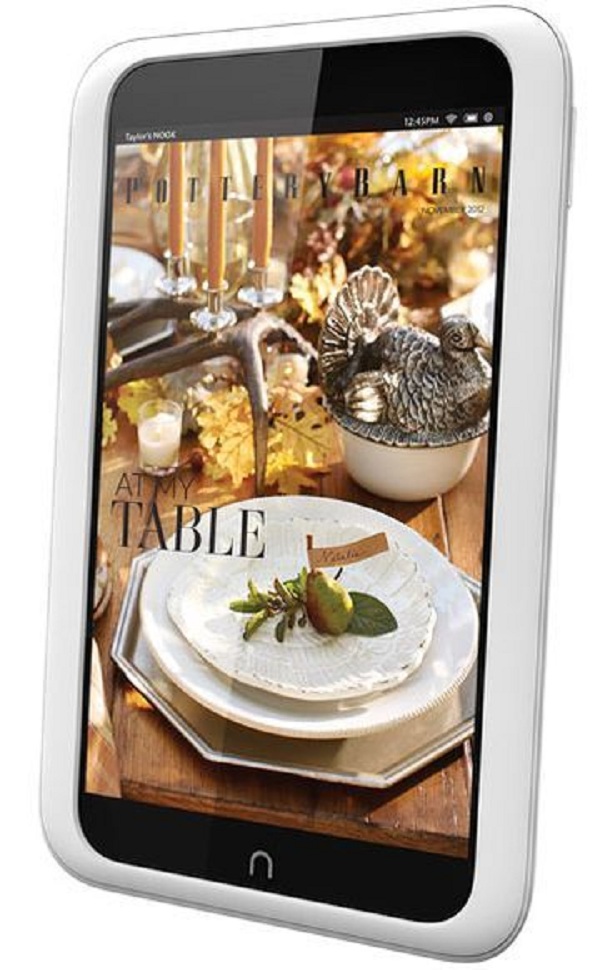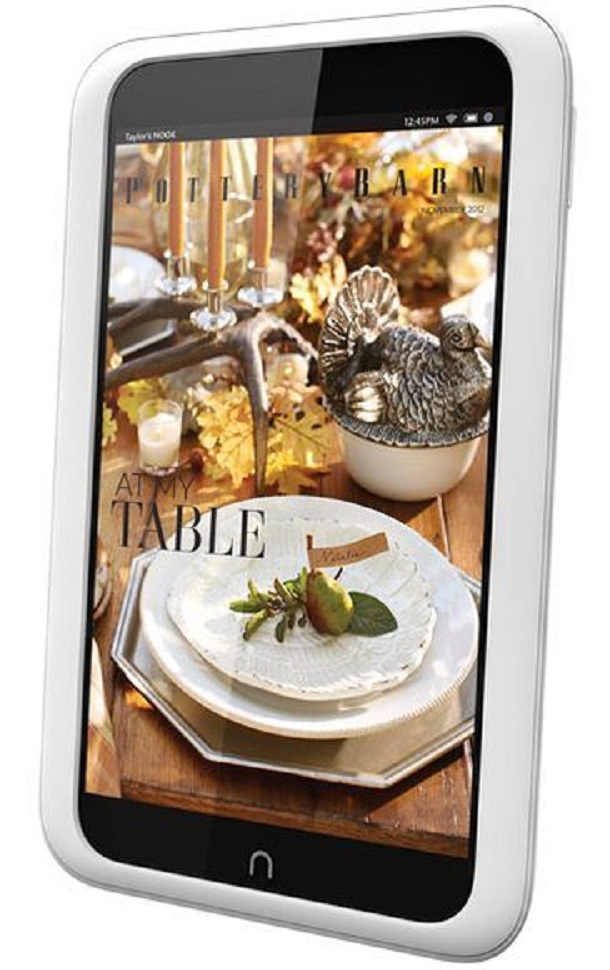Barnes & Noble Nook HD Review
Barnes & Noble, the book-selling giant that we have all come to know and love, has been tweaking and perfecting their tablet readers for quite some time, now. Beginning with the original Nook and culminating with the incredible Nook HD, Barnes & Noble is giving other tablet readers a run for their money.
Specs
I was granted the pleasure, by the good folks at B&N, of playing with a fully loaded Nook HD this week. Before I go any further, here are the specs for the model I reviewed:
- 7″ HD Screen
- 1440×900 pixel display
- 1.3Ghz dual-core processor & built-in Wi-Fi
- Weight: 11.1 oz (315 g)
- Height: 7.65″ (194.4 mm)
- Width: 5.00″ (127.1 mm)
- Depth: 0.43″ (11.0 mm)
- Battery Life Supports 10.5 Hours of Reading or 9 Hours of Video
- Micro SD Port for Augmenting Storage
- Available with 8 or 16 GB of Built-in Storage
Design and Screen Resolution
The first thing I noticed when turning on the Nook HD for the first time was the screen resolution. Prior to this review, I had never used a Nook HD before and I was thoroughly impressed by the high-resolution display. The screen, of course, has the anti-glare finish that most e-readers have, but in conjunction with the incredibly sharp graphics, it almost looked as though I could reach out and pick up one of the icons from the screen and hold it in my hand. It is, quite literally, one of the best tablet displays I have ever seen.
The Nook HD performs all of the same tasks any standard tablet would, however, since its focus is on media, I realized right away why the display was so superior to any other tablet I have used or reviewed. Readable media (like newsprint or a magazine) relies, at least partially, on visual presentation. People want to read their magazines and newspapers on their e-reader in the same way they would if they were actually holding the physical periodical in their hands. Luckily for Nook HD owners, Barnes & Noble hit the nail on the head when it comes to presentation. Virtual magazine pages were glossy and attractive, and the newspapers were hearty, textured and realistic. While I don’t normally prefer e-reader media to the real thing, the Nook HD made me rethink my preference.
The display is, of course, laminated and sports the air pocket-free feature which ensures the display is completely flush with the glass, increasing touch-responsiveness. The casing surrounding the glass has an esthetically pleasing beveled edge and a rubberized back, for increased grip-ability and safety.
Overall Performance
While an incredible display is a definite asset to any e-reader or tablet, performance and ease of use is just as (if not more) important. The Nook HD did extremely well in this department, too. It’s interface was incredibly easy to use and organize. With different scrollable sections for each type of media (magazines, books, games etc…) Nook HD’s developers made it quick and easy to access your media library. There is even a ‘profile’ feature that allows an entire family to share one Nook HD without mixing their content.
The Nook HD runs on an Android OS, but it is hardly recognizable beneath B&N’s alterations. Still, it performs well and does everything a standard android tablet would, with the exception of Google Play and Chrome. There are, of course lots of apps available and even more books, magazines and videos that are procurable through the Barnes & Noble store. Though there is no downloadable music available via the B&N store, the user always has the option to stream music via various outlets.
The only thing blatantly “missing” from the tablet is a camera and, personally, I didn’t miss it. In the age of the smartphone, I don’t want to be the girl at parties who holds up her entire tablet to snap a picture. However, it is reasonable to assume that some buyers look for a tablet with camera features, in which case, the Nook HD might fall short for them.
The Bottom Line
After a full week of using the Nook for everything I could possibly think of, I had no qualms with it. It is a great little tablet who’s display rocked my world. It isn’t too big, but it isn’t tiny, either. When comparing it with the Kindle Fire, I liked the Nook HD’s interface and ease of use much, much more. I was pleased with the weight and the durability as well as the user profile feature (which is a must with children around). With an expansive media market and a really reasonable price for everything that is included, I would recommend this e-reader to anyone in the market for a little tablet that really packs a punch. Oh…and did I mention that AWESOME display?