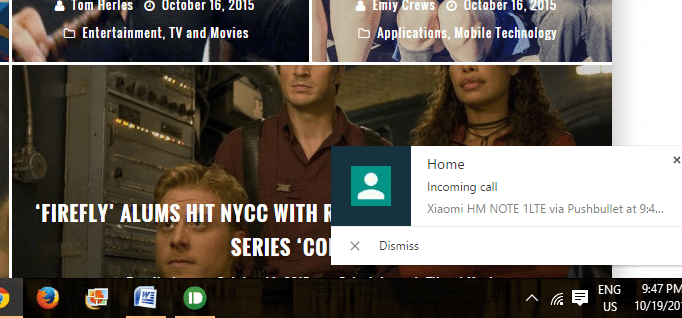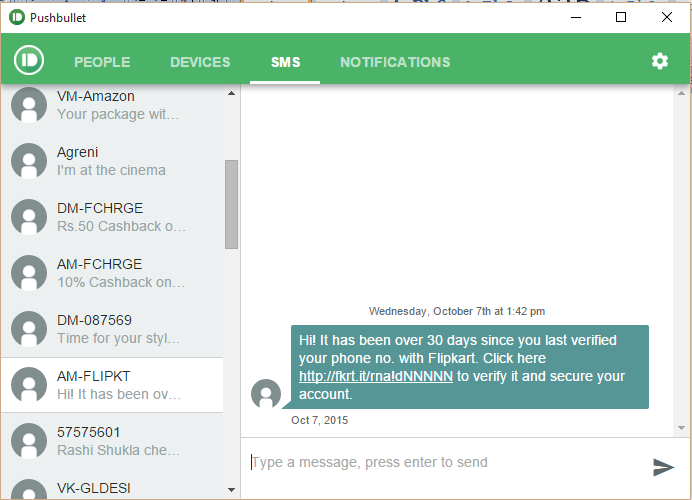App Review: Pushbullet Has Some Surprisingly Awesome Features
At first when you read about Pushbullet, its functionalities will seem almost trivial – after all, there have been plenty of apps which can transfer files from your phone to PC and vice-versa, haven’t there? So, what is so special about this app?
As you read on, you will find that Pushbullet is similar to the other file-sharing apps, except that it is more convenient and a little more user-friendly. It also has some surprisingly awesome features that I wasn’t expecting.
An Intermediate Between All Your Devices
Pushbullet acts as a link between your phone and your PC and other devices. As the name suggests, it pushes stuff from one device to another – links, photos, files or other media. So essentially, we are dragging files from one device, and pushing them to the other one. It provides you with the option of pushing notes, pieces of texts, files of various extensions, and media. Not only that, the app can display your Android notifications on your PC.
The app can be used optimally only if it is installed in all your devices. It will quickly transfer files and notes from device to device. I have installed Pushbullet as an extension in Google Chrome, and as an Android application on my phone, to link the two devices. Once we sign in to Pushbullet via our Google Account on all the devices, transfering files can easily be carried out.
Your Android Notifications On Your PC!
Although I had initially installed Pushbullet to transfer important links from my PC to phone, I use it for an entirely different purpose altogether now – to keep a tab of my phone notifications while I’m working on my PC. Yes, it sounds futile, but this functionality is extremely convenient. For example, if you’re working on something extremely important, and your phone is on silent, in normal circumstances, you would miss any calls that you receive at that time. But Pushbullet to the rescue!
Notice how it flashes notifications from my Android to my PC.
It can show other notifications, like SMS or WhatsApp notifications on your PC too.
File-Sharing With Your Buddies
Apart from that, Pushbullet allows you to send links to other people who have a registered account too. Files, media, songs – you can send them to your friends from anywhere. All you need is their email. Sharing becomes quicker when done via Pushbullet.
Is It Really Worth It?
All this sounds very cool. But is Pushbullet really the ideal file-sharing app?
Pushbullet is a quick way of transferring files, yes, but it doesn’t let you transfer files beyond 25 mbs. There is no option of sharing multiple files. You can only share one file at a time. And it doesn’t work without a WiFi connection on all your devices. So the working of the app completely depends on the speed of your internet connection. Despite all its utilities, these come out as some of the major drawbacks of the app. It almost makes us not want to use Pushbullet for file-sharing. Seriously, why would we want to transfer our photos from our PC to our phone individually? It’s time-consuming, and it doesn’t make sense.
All in all, if you want quick file-sharing and the convenience of notifications on PC, go ahead and use this app. However, if you frequently transfer files from your PC to smartphone and vice-versa, I would strongly advise against using Pushbullet. Honestly, a better way of doing it would be to upload files on Google Drive and then access them from your phone.