Must Have OUYA Apps
The OUYA is out now, and many people are left going “What the hell is an OUYA?” If you’re asking yourself that question, then I refer you to my earlier OUYA review, because I’m lazy and don’t want to repeat myself. The overall impression I left with my review, was that in order to get the OUYA up to a level worth utilizing, you had to do a bit of work. Specifically, you need to sideload apps to help maximize your OUYA experience, and I’m here to tell you which ones to grab! Oh yeah, don’t try and get anything through the Google Play Store, because it hasn’t figured out that OUYA is an Android device yet.
What is sideloading? I’m so glad you asked; you’re all wonderful students. Sideloading is simply the transfer of data between two local devices. For the sake of the OUYA we can just think of it as installing applications that are not available through the OUYA store. The easiest way to start this is to make sure you have a USB drive handy, as well as a computer, and of course a healthy internet connection. Alternatively, you can just do this with the browser on the OUYA, but it’s easier with a flash stick. Android application installation files are called .apk, and the OUYA will run and install them from a USB drive, or the internal memory.
ES File Explorer
One of the biggest misses for the OUYA, was not coming with a built in file explorer. You can access many files through the storage menu, but it’s not very intuitive, and won’t give you access to your USB drive that’s plugged in. Instead, the first thing you should do when you get your console is hop on the OUYA browser and Google the for ES File Explorer. The file can be downloaded directly to the OUYA and run out of the Settings/Storage area. This fun tool will let you cut, copy, paste, and navigate through every file that on your OUYA or USB. It’s intuitive, and naturally locates the USB through the correct path, preventing damage to the system files. How that you have a decent file explorer, we can switch to just downloading .apks to your computer and moving them via USB.
Nova Launcher Prime
Nova Launcher Prime is probably my favorite app on this list. It makes navigating your OUYA so much easier, and makes it look better. It essentially swaps our for your OUYA Launcher, so instead of that awful 4 option menu, you get something akin to what an Android tablet or phone would look like. There are several panels, just like a tablet, filled with widgets and icons, all of which are customizable. The background and theme can be altered, and it just helps you feel like you’re not using some generic product. The OUYA controller is fully supported for navigation, the touchpad and the joystick function great.
Dropbox & Utorrent
I’ve chosen to put these together, because they serve essentially the same purpose. They are both used to get stuff onto your OUYA without any hassle. Both Utorrent and Dropbox function without issue on the OUYA, and can be a great way to just directly obtain software and media if you’re not looking to fuss with a USB drive.
Pandora, Netflix, Hulu Plus
These are your media streaming powerhouses, and they are represented quite well on the OUYA. All of them run smoothly, and aside from the clunky interface of Netflix, are easy to utilize. Putting these on your TV is just one step less you have to go through if you’re not already streaming through a dedicated device. Granted, if you have a smart TV, these particular applications won’t be of as much use to you. But, not all of us have TVs capable of such feat, so for the rest of us the OUYA works awesome. Pandora and Hulu are still region-locked, so if you’re reading this from outside the US, you might have some issues accessing them.
XBMC
XBMC was originally something for the Xbox, to help organize media; That’s why the name is actually Xbox Media center. But, now it’s available for all sorts of platforms, and is probably the best tool for keeping your music, movies, and television in one easy to access place on your OUYA. Just scan in your file locations and you’ll be able to access them through XBMC, instead of having to navigate directly to them for viewing. This makes having media on the console a whole lot less of a pain to deal with. If you’re not going to be storing a lot of media, then you can probably skip this one.
These apps are pretty much to basics to get you started with your OUYA. There a tons of other apps out there that will help you better customize the OUYA to your exact taste. Just spend some time looking around for anything that looks like it may better your OUYA experience, and give it a run on your console. Mine personally, is filled to the brim with JRPGs and Emulators (Which I used to play more JRPGs). There is something out there to make the console into exactly what you’d like, you just have to do a bit of work to find it.


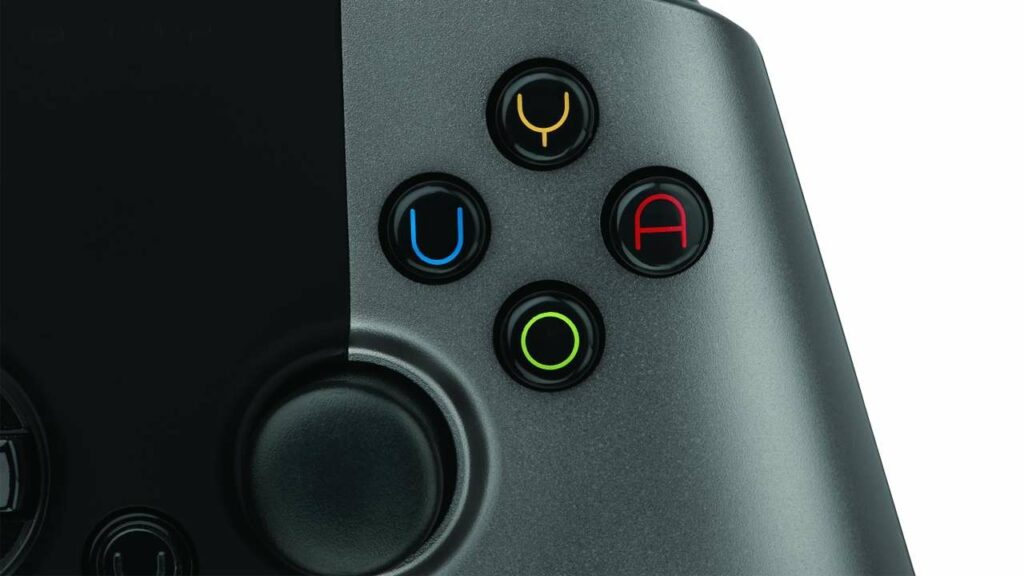
ouya now has vlc media player and a file manager that can be gotten from the main app store and the amazon app store can also be side loaded to make getting most other apps easier.