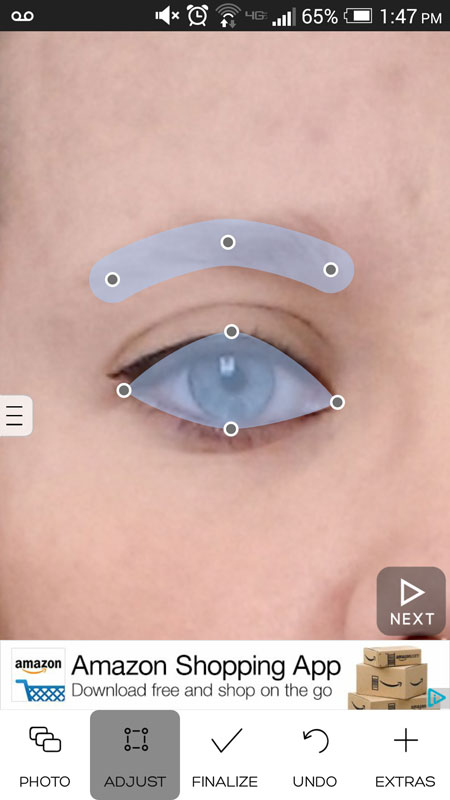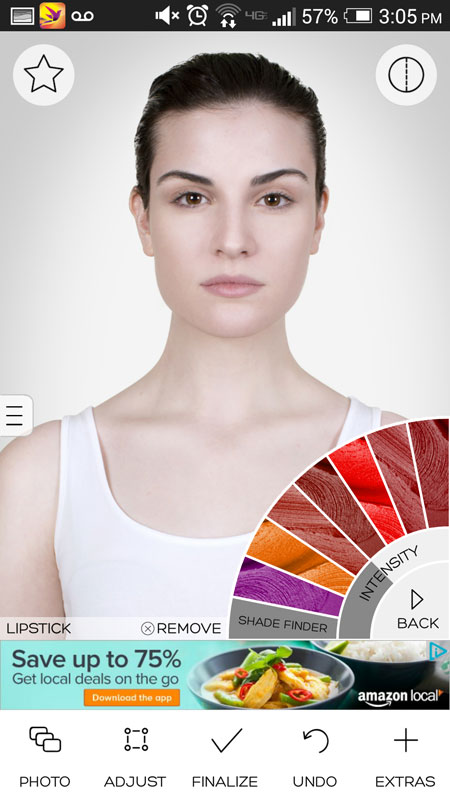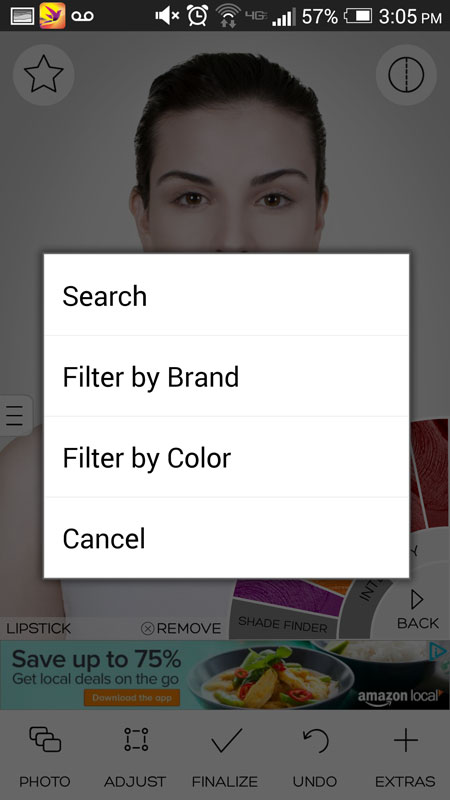Get the Ultimate Virtual Makeover with ModiFace
Halloween is only mere days away now. And in all the excitement and hustle, it seems appropriate to review a makeup app like ModiFace. Available on all platforms, including desktop, this is one makeover app that isn’t gimmicky, childish or unrealistic.
As someone who was never all that interested in makeup until recently, sometimes it’s hard to know what will—or more likely, won’t—look good paired with my skin-tone, eye color and current hair color. Plus, there are so many brands with similar color palettes that never come close to looking the same once they’re applied. It’s rough out there, but ModiFace is a great way to experiment with new looks easily and mess-free.
Getting Started
To begin, like with any other app, you’ll need to set up an account. One nice thing about this is, once you’re connected via Facebook you can easily find an image of yourself to use rather than one of the models provided in-app.
If you use an image of yourself, the facial-recognition will prompt you to calibrate the location of your eyes, eyebrows and lips. Simply drag the dots to accurately indicate the edges of each feature.
Photos should be taken straight-on (do as I say not as I do), not at an angle or some other cute selfie technique you developed over the years. The mouth can be open or closed, and it will ask about this before saving your photo. If the mouth is open, you’ll just need to do a bit more calibrating for your teeth and gum line. (It will keep the lipstick off your simulated-teeth which is always a must!)
Make-Up Your Face with ModiFace
There are over 50 styles to choose from, and palettes can be fully customized to your favorite brand by filtering products. The free version of the app doesn’t allow you try the celebrity hairstyles or looks, which are updated weekly, but these can be accessed via desktop along with a nail color option. If you want or need these on your mobile device, the premium version is only $2.99.
Each brand has a wide selection of colors for each product, and you can adjust the richness of any color to what will suit you best. Because Modiface apps are used by companies like Sephora, the technology is the perfect tool if you’re in the beauty or fashion industry. Filter by brand, color or search to find your favorite beauty items.
Although there are plenty of colors and styles to choose from, choosing isn’t the easiest of tasks. Maybe I’m just clumsy, but the palette wheel with ads below are a bit cumbersome to use. Oftentimes I’d find the browser opening because I’d accidently clicked the ad when I just wanted to filter shades, change intensity or go back. Adjusting the intensity always fell a bit short of going all the way up, which could be user-related as well.
Once you’ve settled on a look you love, finalize your ModiFace creation. On the last screen you’ll have access to a list of the products you used for the look and a before/after photo—either side-by-side images, or a half-and-half single image. Completed looks saved will be accessible in a ModiFace folder found in the photo gallery on your phone. These will allow you to recreate your favorite looks, anytime.
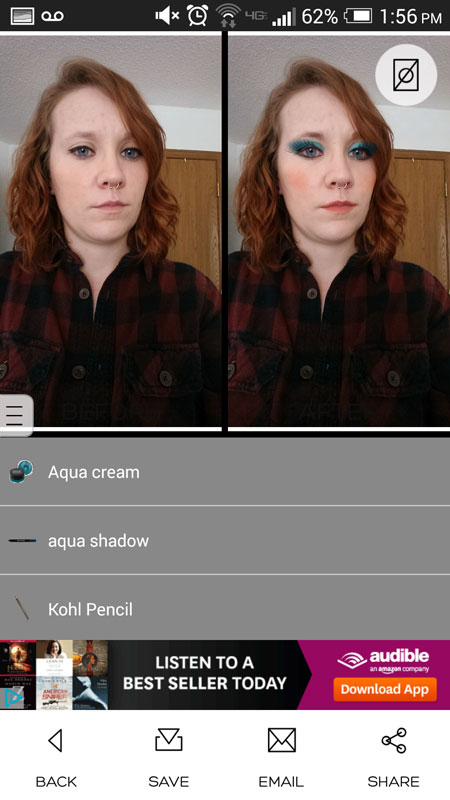
Although the options are limited to just makeup within the free version of the app, knowing that everything else is available on the website makes it far less of a downfall. A larger screen was actually great for adjusting calibration, in my opinion.
Overall
I’ll be honest, I was initially disappointed. Although I wasn’t expecting to be able to do anything and everything, I was hoping to create more dramatic or off-beat looks. Something will full-face makeup or crazy elements like stitches. Clearly, I was too interested in the Halloween-aspect of makeup. But after learning more about ModiFace and playing around in the app a bit more, I started to like it.
They ModiFace system offers photo-realistic simulation with leading facial recognition technology. The models aren’t cartoonish and the colors are definitely vibrant. Products are applied to the correct locations with accurate pigmentation, even on uploaded images. Being able to adjust intensity or add a layer of gloss over lipstick really allows for creating true-to-life looks. There are plenty of throw-away apps out there trying to do what ModiFace does, so there’s a reason they are the #1 mobile beauty company. Too bad I couldn’t create a Dia de los Muertos sugar skull look or something, though.