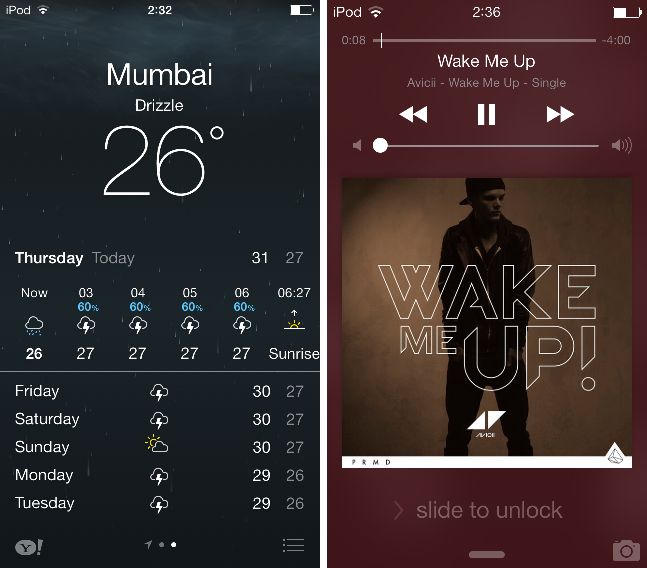The First 24 Hours with iOS 7
iOS 7 is finally here. Called ‘the biggest overhaul of iOS since the launch of the iPhone’, iOS 7 has been made available for the iPhone 4 and better, iPad 2 and iPad 2 mini and better, and the 5th generation iPod touch.
iOS 7: The First 24 Hours
iOS 7 is the first version of the iOS is the first to be developed directly under the supervision of Johny Ive himself – Apple’s Head of Human Interface. Ive’s influence is obvious throughout the redesign. iOS 7 is indeed radically different from its predecessors – going by the looks, at least. The 3D icons have been replaced by flatter, childish looking ones, and the overall look is a lot less sophisticated.
So how is it? Has iOS 7 changed for the better or for the worse? Let’s find out:
I installed iOS 7 on my iPod Touch after hours of contemplation. I hadn’t liked what I’d seen at Apple’s June keynote – flat is fine, but this was different. To me, the icons seemed childish and immature. I couldn’t imagine the interface looking good on my device. After being persuaded by friends that I would have to get used to it ultimately – I took the jump. I put it up for download and left for college. After getting back – iOS 7 greeted me with a “Hello” in different languages.
Not bad, I thought. But the real experience lay ahead. Swiping to unlock on the new, revamped lock screen, I saw the flat icons I’d wanted to avoid. And then immediately, I noticed what I’d been dreading – lag. Smooth scrolling was gone. Swiping between the app drawer was irritating. I was continuously reminded of the buttery smooth experience I’d loved in iOS 6. This, was a problem. I also noticed a slight decrease in battery life.
The Visuals
Icons have been redesigned, and in some cases, replaced. The Voice Memo app now has an audiograph depicting it. The Game Center icon – consisting of 3 bubbles, makes no sense at all. Most other icons are simply a flatter, simpler version of their originals.
Most of the native apps have undergone a fair amount of change. The Weather app now displays a real-time simulation of the weather in the background, along with forecasts for every hour. Safari now has a full screen mode. The number of open tabs are not limited to 8 anymore, and they’re nicely stacked vertically like cards when we need to browse through them. The camera app has changed too – we can now switch between different camera modes just be swiping across the screen. Good.
Many third party apps too have been redesigned for IOS 7 – Facebook, Quora, among others. I don’t mind Facebook’s new look – but it takes just way too much time loading up. Quora, on the other hand has done a bad job, and should probably move back to its old interface that was in fact more consistent with the iOS structure.
The Features
Spotlight search is no longer accessible by swiping to the left on your home screen. It is now activated by swiping down. The notification bar seems to have lost a lot of functionality. There’s no more of the weather and stock updates – instead notifications are now divided into “Today”, “Missed”, and “All”. The calender occupies the Today section. The keyboard is slightly different too, featuring a translucent look, letting you see what’s behind it.
Control Central has useful features – the ability to turn on your flashlight, toggle airplane mode, turn on the camera, and control brightness are handy. Brightness control, specially – since the iPod Touch doesn’t have an ambient light sensor for automatic brightness. Right below the music controls is AirDrop. AirDrop is exclusive to iOS 7. Compatible with the iPhone 5, iPod 5, iPad 4 and the iPad mini, AirDrop lets you share content with these other iOS devices when they’re around you – simply by tapping their name.
Siri now has a male voice. It isn’t so bad, but I miss the older female tone. Siri can now toggle Bluetooth, Wi-Fi, and control other device functions for you. I don’t think I’d ever need that though – it can be done faster by bringing up the Control Center.
The learning curve is a little more than just steep. Music controls are not on the multitasking bar, but on the Control center. It took me a while to get used to that. Speaking of multitasking – the new way to manage apps is better. App previews are welcome.
Verdict
After 24 hours with iOS 7, the only problem I seem to have is the noticeable drop in performance. Stutter and lag is just not acceptable. Like I was told, I am subconsciously getting used to it already. Anyway, I’m going to play around with this update for a few days, and if I can’t live with it, I will most certainly Google here and there and find my way back to iOS 6. Sorry Jony Ive.